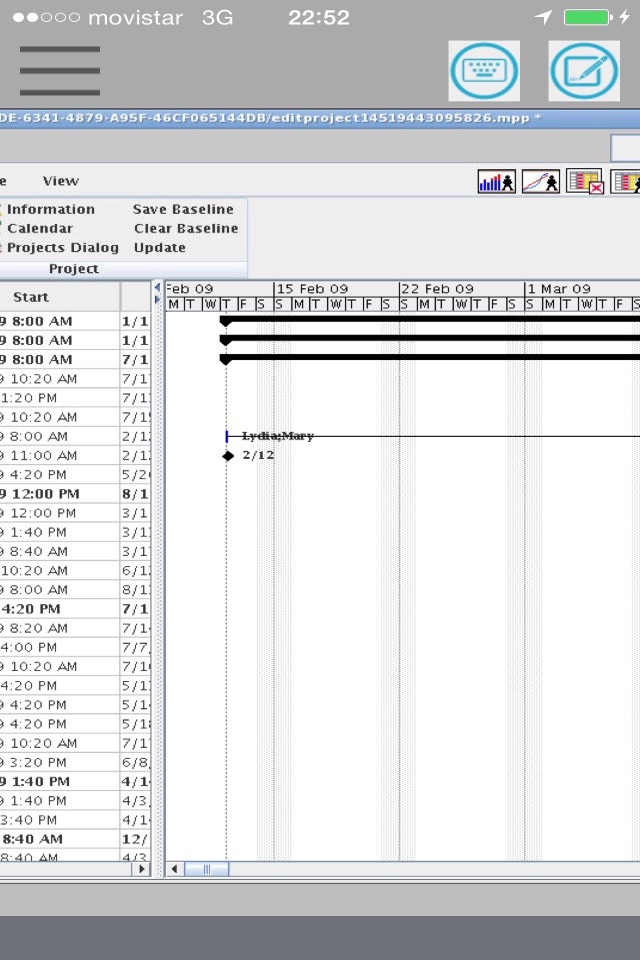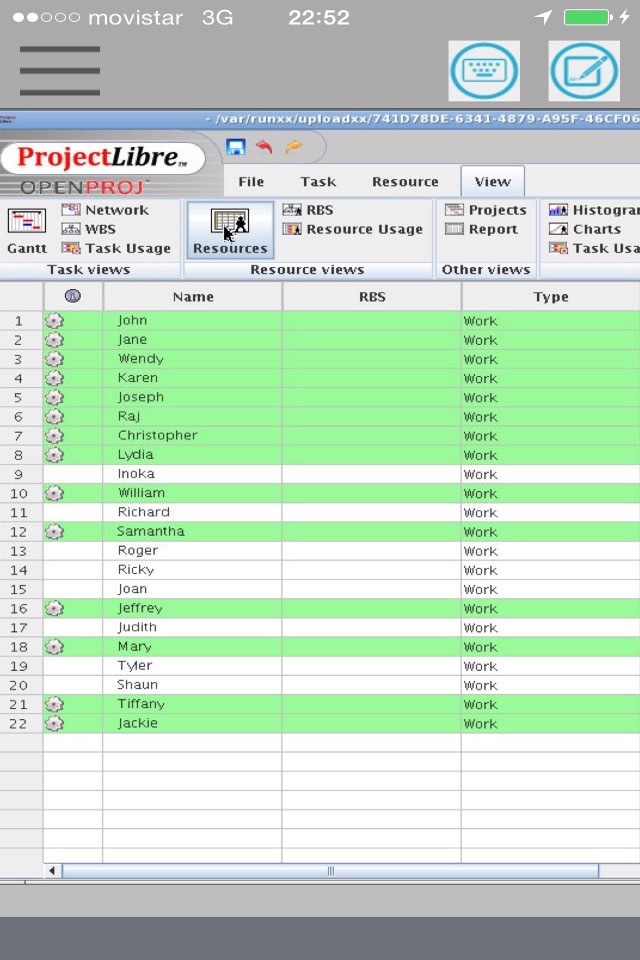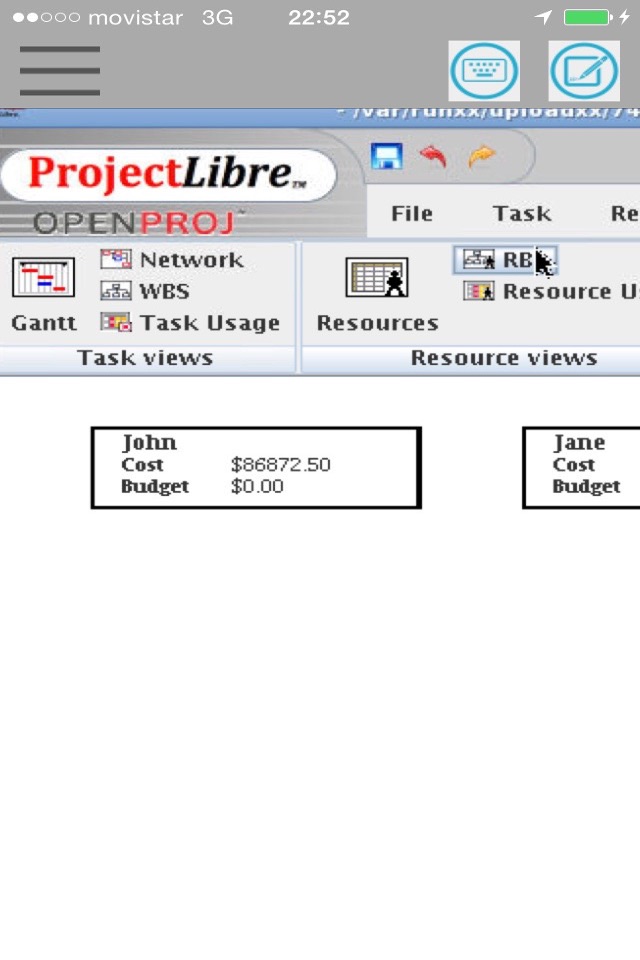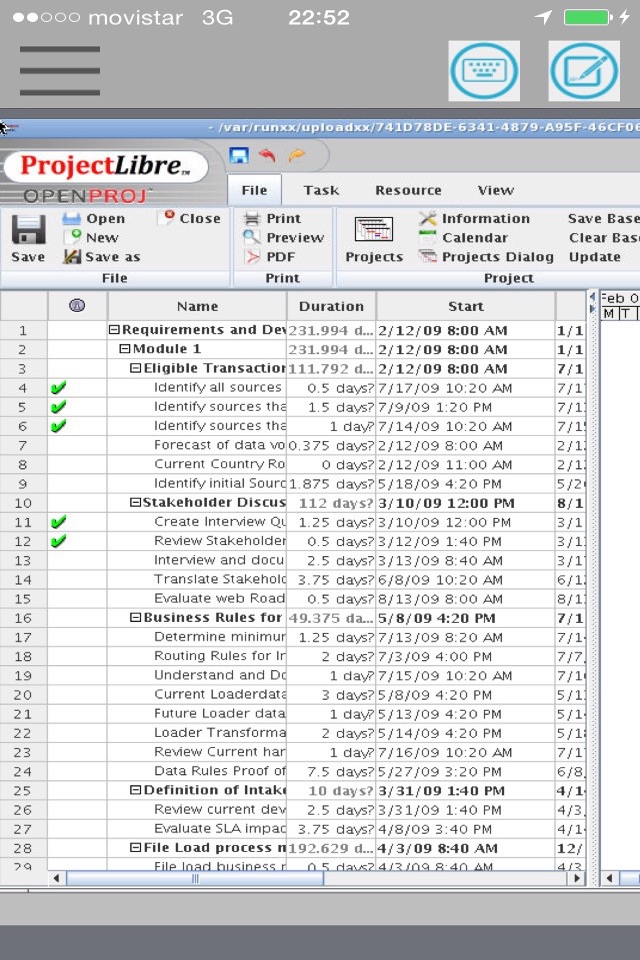
XPlanner Project management app for iPhone and iPad
Developer: SSA
First release : 11 Jan 2016
App size: 11.27 Mb
XPlanner is a tool for lean project management that improves the personal or team productivity. It allows to see the big picture, and speed the implementation.
Its main features are:
- Visual and clear overview of your tasks
- Drag and drop tasks between columns easily
- Limit your work in progress to be more efficient. Avoid multitasking to stay focused on your work.
- Search and filter tasks. Dont waste your time, find your tasks quickly with the simple but powerful search engine.
- Switch between board, calendar and list views
- Single dashboard for all projects. Get all important information in one place, your projects, your calendar, your assigned tasks and sub-tasks.
- Work in a team or alone.
- Tasks, subtasks, attachments and comments.
- Break down a task into sub-tasks, estimate the time or the complexity.
- Describe your task by using the Markdown syntax.
- Add comments, documents, change the color, the category, the assignee, the due date.
- Move or duplicate your tasks across projects with one click.
- Automate your workflow.
- Stop doing again and again the same thing manually.
- Change automatically the assignee, colors, categories and almost anything based on events.
- Swimlanes, which are horizontal separations in your board. You can divide the board into several sections to manage software releases or anything else.
- Gantt Charts
- Analytics and Reports Analyze and improve your workflow by using the cumulative flow diagram or the burn down chart.
- Time Tracking. Track automatically the time spent on subtasks and tasks. Compare the time spent to the time estimated.
The subscription inside the app consists on the following:
- The length of the subscription is 1 month
- The price of the subscription is $0.99
- The subscription will be auto-renewed every month so that you can continue enjoying the app without ads.
- Payment will be charged to iTunes Account at confirmation of purchase
- Subscription automatically renews unless auto-renew is turned off at least 24-hours before the end of the current period
- Account will be charged for renewal within 24-hours prior to the end of the current period, and identify the cost of the renewal
- Subscriptions may be managed by the user and auto-renewal may be turned off by going to the users Account Settings after purchase
- No cancellation of the current subscription is allowed during active subscription period
- The privacy policy and terms of use of our apps are in https://www.offidocs.com/index.php/mobile-apps-policy